|
Email Services - Frequently Asked Questions:
General Information
Zimbra
Exchange
Forward-Only
Search the FAQ:
|
|
How can I subscribe to an internet calendar?
To subscribe to an internet calendar and have it display in the Zimbra Web Client, you'll need to know the address of the internet calendar.
1. Log into the Zimbra Web Client.
2. Select the Calendar tab, and click the new calendar button.
|
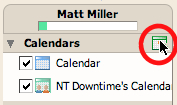
|
3. Type a descriptive name for the calendar (eg: Ben Franklin's Calendar).
4. Select "Exclude this calendar when reporting free/busy times" if applicable.
5. Select "Synchronize appointments from remote calendar."
6. Type the URL of the internet calendar in the URL field and click OK.
|
For example, to subscribe to the University Academic Calendar, use https://mailbox.zimbra.upenn.edu/home/univcal@zimbra.upenn.edu/University%20Calendar
|
|
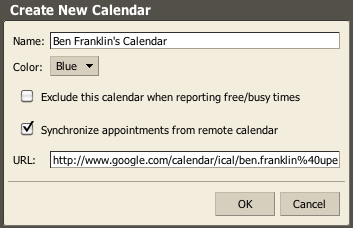
|
|
7. It should now show in your list of calendars.
|
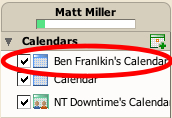
|
|


