|
Email Services - Frequently Asked Questions:
General Information
Zimbra
Exchange
Forward-Only
Search the FAQ:
|
|
How do I get a full backup of my Zimbra folders?
You can take a export of your Zimbra folders using the Zimbra Webmail Client (ZWC).
- Go to https://zimbra.upenn.edu/.
You will be asked to authenticate yourself using your PennKey and PennKey password.
- Choose Preferences from the ZWC top tool bar.
- From Preferences, choose Import/Export in the left-hand menu and you will see a screen like this:
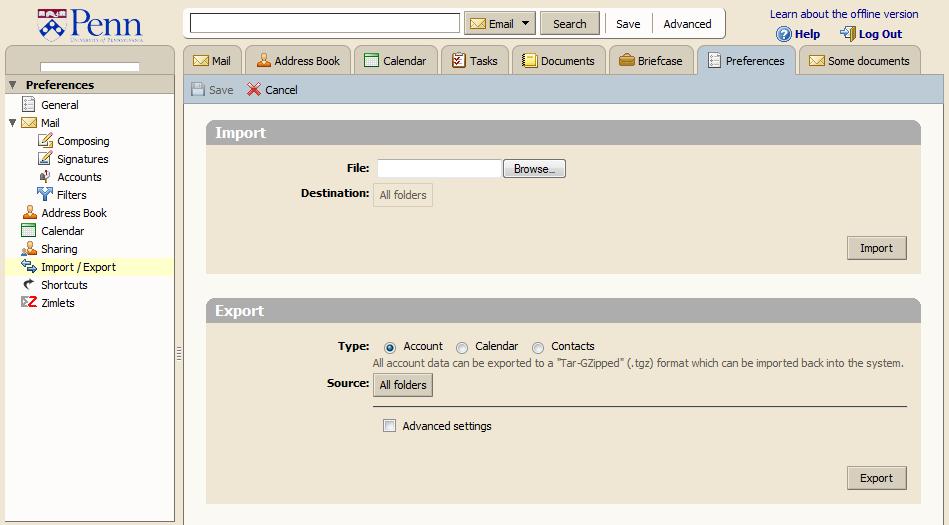
- In the Export section, choose the type of folders you want to export. Leaving Type set to Account and Source as All folders will export your whole account; mail calendars, contacts, tasks, documents, etc... Or you can choose which parts to export by selecting Calendar or Contacts, a specific source folder, or the Advanced settings will allow you to select all folders of specific data types; eg. all Mail folders, or all Calendars.
- Choose Export.
You will produce a .tgz file containing all of the data you selected. This file can be used to restore your account using the Import function.
|


