|
Email Services - Frequently Asked Questions:
General Information
Zimbra
Exchange
Forward-Only
Search the FAQ:
|
|
I'm seeing lots and lots of users when I view the Address List. How do I filter my view?
The Exchange Global Address List (GAL) now includes listings for all of our users of our Zimbra email service in addition to the Exchange users. This will allow users on the two services to be able to see free/busy calendar information for both sets of users but it also makes the GAL much larger than expected.
|
If you would like to filter out the Zimbra users so that your view of the GAL shows only Exchange users, you can do so by changing your search criteria when viewing the GAL. From the "Mail" window in Outlook, choose "Tools" in the top
menu bar, then choose "Address Book". This will bring up the Address Book. By default the Address Book uses the Global Address List (GAL). |
 |
| Pull down the list of available Address Books and choose "All Users". This will then show you a list of just the Exchange users. |
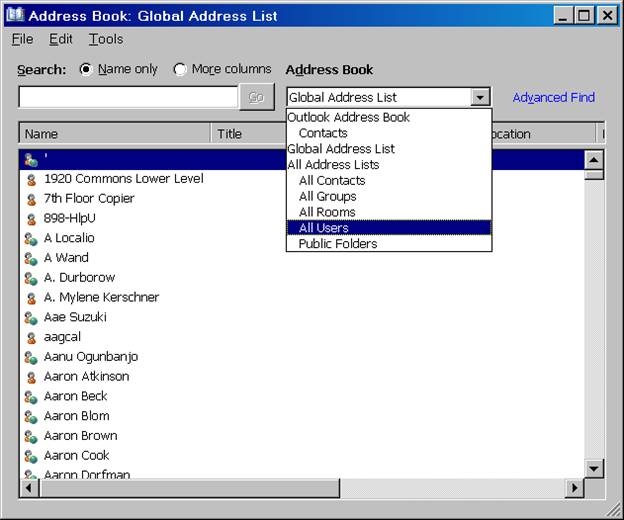 |
|
If you want to save "All Users" as your default Address Book, from the
Address Book window above, choose "Tools", then "Options". In the list
of address books under "Show this address book first;", choose "All Users".
The next time you open the Address Book, "All Users" will be your default.
|
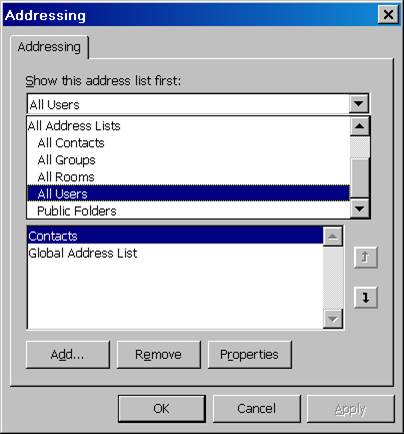 |
|


