|
Email Services - Frequently Asked Questions:
General Information
Zimbra
Exchange
Forward-Only
Search the FAQ:
|
|
How do I check my quota?
Outlook 2007
| 1. Open the Tools menu and select Mailbox Cleanup. |
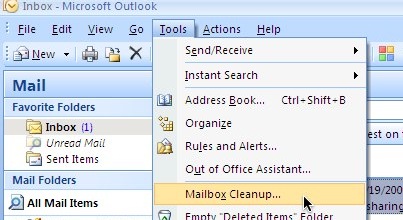 |
| 2. Click the View Mailbox Size button. |
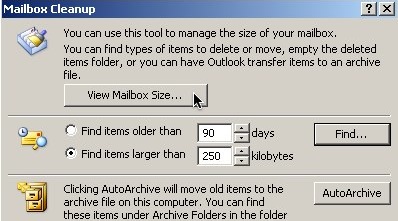 |
| 3. The total size is listed, along with Calendars and Contacts |
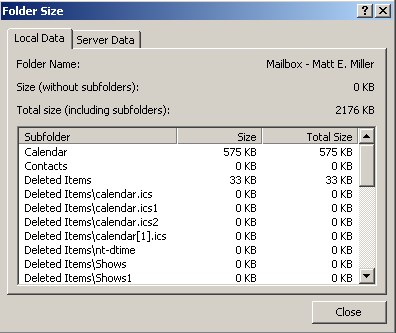 |
Entourage
- Select your Exchange account.
- Go to the Edit menu.
- Select Folder Properties.
|
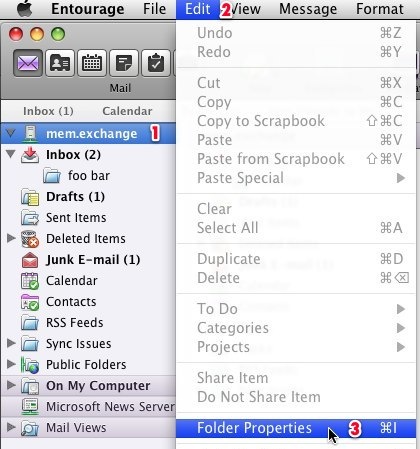
|
| 4. Click Storage and the total size is listed. |
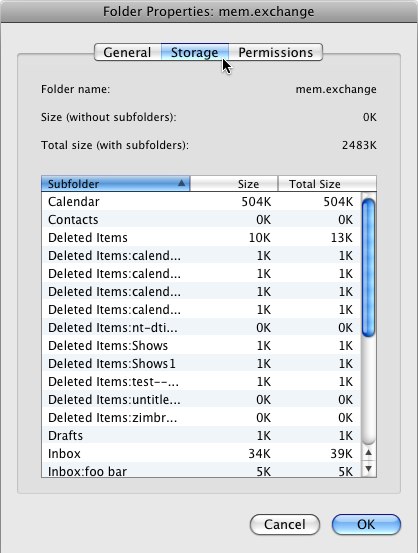 |
Outlook Web Access
- Click Mail near the lower left corner.
- Hover the cursor over your name and your quota information will appear in a small box.
|
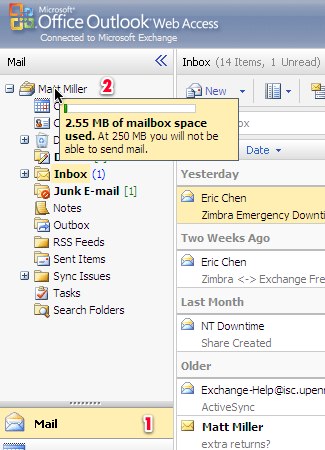
|
Account Services
You can also use the Disk Quota usage report in
Exchange Account Services.
|

